Restricting Grid Contents and Grid Access
Introduction
Restricting grid contents and grid access is a topic mostly interesting for professional OpenSim users, like for corporate or e-learning virtual world solutions. Until now, such grids or standalone regions most often were completely closed worlds, to protect the contents and to avoid unwanted visitors from outside.
Now, Dreamland Metaverse offers features, that allow you to keep your virtual world open as much as possible, while still ensuring a safe virtual environment for your users.
The following sections describe these features, that can be applied for your grid, tailored to your needs.
This article covers the following key questions:
- How to restrict access times to your grid?
- How to restrict contents exports from your grid?
- How to restrict contents imports into your grid?
- How to restrict who can use HyperGrid to visit other virtual worlds?
- How to disable foreign visitors via HyperGrid?
It is possible to offer good contents protection for your users and content creators, not allowing users to copy or take away virtual world contents, not intended to leave your grid.
These aspects are also essential, when you run a grid for underage users, for example an e-learning grid for schools. In that case you need full control of the contents, who can be online and when as well as who is allowed to travel to other virtual worlds.
Dreamland Metaverse offers a complete solutions for grid owners with such requirements.
How to restrict access times to your grid?
OpenSim supports the concept of User Levels. Normal users have the User Level 0, while users with god permissions have User Level 200.
As grid owner you can set the User Level of grid users to any number (0..200). Additionally you can restrict logins to certain User Levels or higher. These functions are available on the Control Panel. Click on the Login Settings button on the Region Management page of your Grid Services process or of your standalone region.
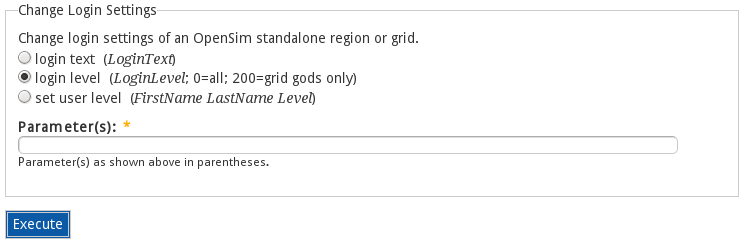
If for example you define the User Level of all estate owners as 100, you can restrict logins to just allow estate owners and grid gods to log in, by setting the current Login Level to 100.
How to restrict contents exports from your grid?
It is the easiest to completely disable HyperGrid as well as OAR and IAR exports, in which case contents cannot be exported at all. But most people like to have the freedom to travel to other virtual worlds using HyperGrid, as well as the possibility to make backup copies of the contents they own.
Even with HyperGrid enabled it is possible to block that assets get copied to other virtual worlds. In this case the objects visitors from other grids got, can just be used in the local grid, where all assets required are available. This OpenSim feature protects the contents of grids, even with HyperGrid enabled.
For OARs and IARs it is possible to restrict exports to just objects for which the owner has copy or transfer permissions.
If you want to use this feature, please contact us.
How to restrict contents imports into your grid?
Dreamland Metaverse provides a feature to only allow users with a defined User Level or higher to import contents (images, sounds, animations and 3D models) into your grid. Users with lower User Levels can use assets that are available in your grid already, but they cannot upload additional contents.
This feature ensures that you have full control of the contents of your grid. It is especially useful for grids with underage users, where you just want teachers and administrators to be able to upload new contents.
If you want to use this feature, please contact us.
How to restrict who can use HyperGrid to visit other virtual worlds?
Dreamland Metaverse provides a feature to only allow users with a defined User Level or higher to do HyperGrid teleports to other virtual worlds. Users with lower User Levels cannot leave your grid using HyperGrid, what is a requirement for many corporate or e-learning environments.
If you want to use this feature, please contact us.
How to disable foreign visitors via HyperGrid?
Dreamland Metaverse also provides a feature to disable HyperGrid visitors from other virtual worlds. This way unwanted visitors cannot enter your grid. This way your grid is a closed virtual world, like most corporate or e-learning grids.
Anyway users having the permissions to visit other grids can always teleport back home. Beside that such users can have friends in other grids and they can exchange instant messages and objects with them, as usual.
If you want to use this feature, please contact us.